Scan Me!
Edit Tip Levels
Overview
In Designer Options you can edit the settings of the timings. This is done by adjusting the settings on the following screen. You find it in TipTicker if you follow this menu path:
Options ==> Design Options ==> select tab "Settings of Tip Timings"
The areas of interest are marked with a referencing number in a red dot. All following numberings refer to these dots. Where needed a special chaper describes the setting in detail.
This definition is essential for TipTicker to work. Because of this, TipTicker don't let you connect to your alias if you have not at least made some settings and adjustments here and in Edit Message Lines.
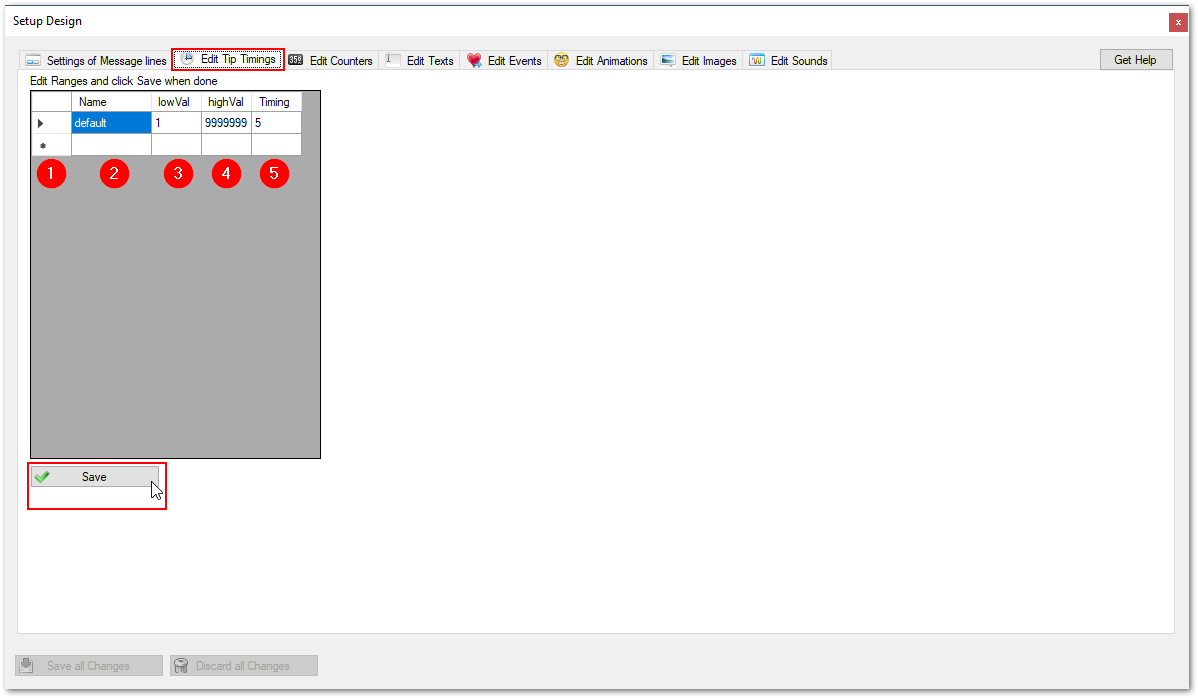
(1) Record selector:
If you click on the small triangle you can select a row for operations, like delete or edit.
The selected row becomes the active one. If you want to edit the value of a specific cell, double click in that cell and you are able to change the values. The changes will get stored as you leave the cell.
To delete a row, just mark it as described above and press the Del(ete) button.
(2) Name:
Specify the desired name for a particular timing. You can name it as you like, but make sure it is a unique name.
(3) lowVal:
Specifies the lower value of the amount of a tip. If someone tips you this amount or more (up to highVal), then this Timing gets activated.
(4) highVal:
Specifies the upper value of the amount of a tip. If someone tips you up to this amount (and higher than lowVal, then this timing gets activated.
(5) Timing:
Specifies the show time of a message in seconds. The higher the value the longer the tip message stays visible.
Here one example of how it works:
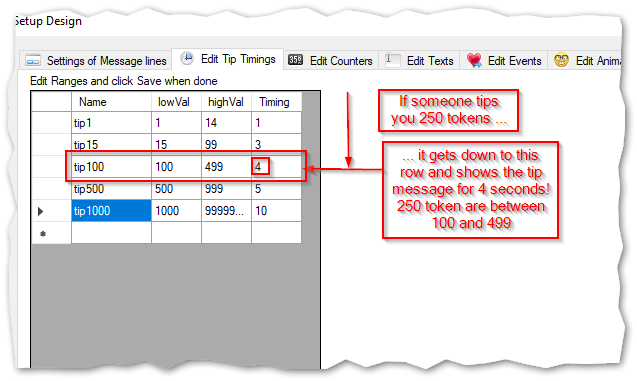
 English (United Kingdom)
English (United Kingdom)  Español (España)
Español (España)  Deutsch (Deutschland)
Deutsch (Deutschland)  Français (France)
Français (France)