Scan Me!
Reenable TipTicker Browser Source if Tipticker was started after OBS
- Details
- Category: TipTicker
- Hits: 11811
Sometimes it happens that you start OBS before you have started TipTicker.
This causes that the tip messages will not be shown in OBS stream output.
It is easy to repair this situation:
Just go to the sources of your scene in OBS and set the TipTicker browser source invisible and then bach to visible.
To make this a bit more understandable we have provided a short video tutorial:
Follow us on our YouTube Channel:
 English (United Kingdom)
English (United Kingdom)  Español (España)
Español (España)  Deutsch (Deutschland)
Deutsch (Deutschland)  Français (France)
Français (France)